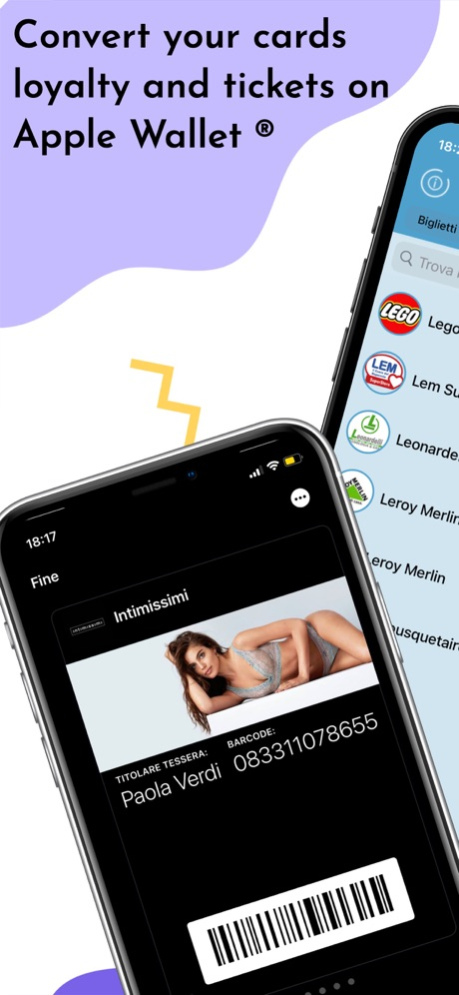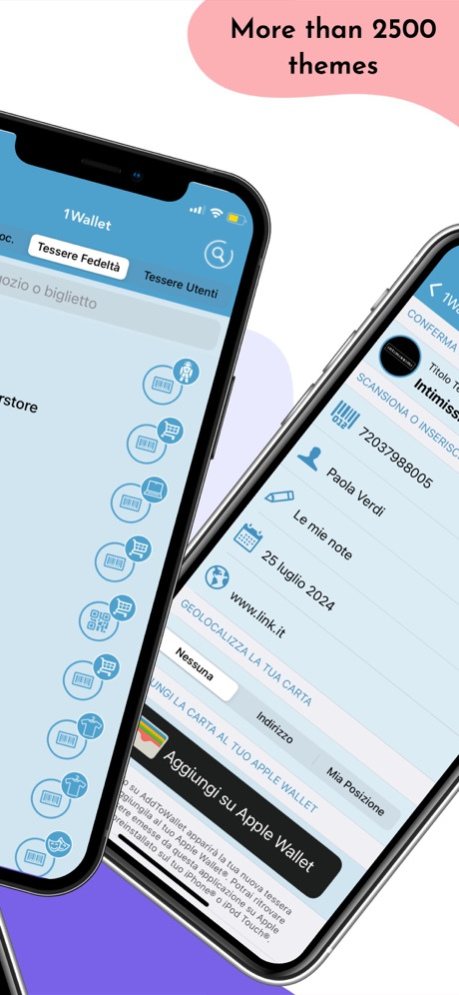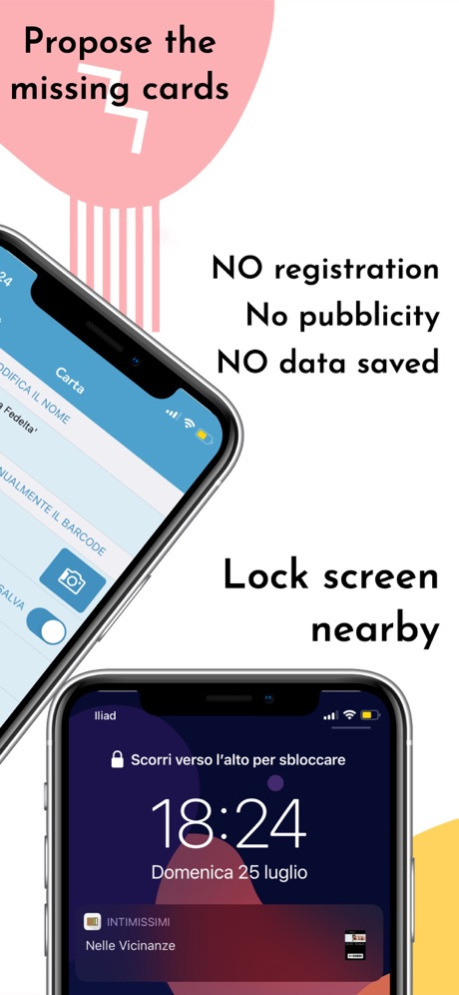1Wallet 3.9.21
Continue to app
Paid Version
Publisher Description
Put all your cards in order on Apple Wallet! Is your favorite shop not there? Ask to enter it! The list is always being updated
1Wallet allows you to free space from your wallet by converting your paper loyalty cards and tickets to brand new digital loyalty cards compatible with Apple Wallet® for your iPhone®, iPod touch® and Apple Watch®.
Now you can save all your loyalty cards in your Apple Wallet® in a very few steps:
- Choose the graphic template (over 3.000 themes for loyalty cards available)
- Scan your former paper loyalty card’s barcode or tickets
- Insert your name
- Press “Add to Wallet” and there you are! The loyalty card is within Apple Wallet®
PRIVACY: None of your personal data will be saved on our servers, the only data required for the creation of the card is transmitted in encrypted mode (HTTPS).
Exploit the potentialities of your Apple Wallet® - you don’t even have to look for the card in your iPhone® or Apple Watch® since it is available in screen lock when you are in the vicinity of the shop.
No registration required. You can save as many cards as you wish and they will be available for all devices thanks to iCloud®.
Although the passes have been tested on multiple optical readers it is not guarantee complete compatibility for this reason the barcode is shown in clear both the front and the back of the card to notify your store owner.
For owners of Apple Watch: currently the linear barcodes will be transformed into QRCode.
IMPORTANT NOTE: Do not look at the loyalty cards of the stores in your city? No problem, you can create paperback loyalty cards/tickets in app directly, which will be posted in the "Users' Cards" section and made available to our entire community. We will use your email address only to inform you about the insertion of the proposed cards.
The list of loyalty cards is therefore continually updated thanks to you and your fantasy. Customers created tiles will follow a short review of our staff.
PLEASE NOTICE: iOS12 or superior required. Apple Wallet® is the pre-installed Apple’s app on iPhone®, iPod Touch® and Apple Watch® where you will find the loyalty cards converted by 1Wallet. The linear code 128 format is not supported by WatchOS which will show it in QRCode format.
Oct 24, 2023
Version 3.9.21
Bug Fix
About 1Wallet
1Wallet is a paid app for iOS published in the Personal Interest list of apps, part of Home & Hobby.
The company that develops 1Wallet is Marco Tardanico. The latest version released by its developer is 3.9.21.
To install 1Wallet on your iOS device, just click the green Continue To App button above to start the installation process. The app is listed on our website since 2023-10-24 and was downloaded 5 times. We have already checked if the download link is safe, however for your own protection we recommend that you scan the downloaded app with your antivirus. Your antivirus may detect the 1Wallet as malware if the download link is broken.
How to install 1Wallet on your iOS device:
- Click on the Continue To App button on our website. This will redirect you to the App Store.
- Once the 1Wallet is shown in the iTunes listing of your iOS device, you can start its download and installation. Tap on the GET button to the right of the app to start downloading it.
- If you are not logged-in the iOS appstore app, you'll be prompted for your your Apple ID and/or password.
- After 1Wallet is downloaded, you'll see an INSTALL button to the right. Tap on it to start the actual installation of the iOS app.
- Once installation is finished you can tap on the OPEN button to start it. Its icon will also be added to your device home screen.